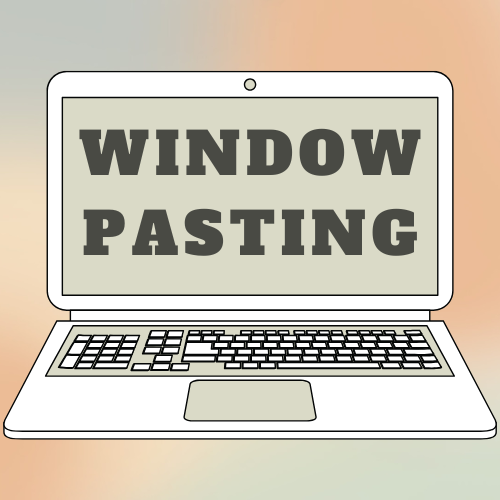WINDOW PASTING
100 Students Enrolled🚀 Comprehensive Computer Training Program
This course is designed to equip learners with essential to advanced computer skills, covering both theoretical concepts and hands-on practical applications. Whether you are a beginner exploring the digital world or a professional aiming to upgrade your technical expertise, this program provides a structured learning path tailored to industry demands.
🎯 Why Enroll in This Course?
✅ Industry-Focused Curriculum – Learn the latest tools and technologies.
✅ Hands-on Training – Gain real-world experience with practical exercises.
✅ Expert-Led Sessions – Learn from industry professionals and trainers.
✅ Career-Oriented Approach – Improve job prospects with professional skills.
✅ Certification – Receive a recognized certificate upon completion.
📌 What You Will Learn?
📂 Computer Fundamentals – Understand the basics of hardware & software.
💻 Software Applications – Master essential tools like MS Office, Tally, and more.
🖥️ Programming Basics – Get introduced to coding and software development.
🌐 Web & Graphic Designing – Learn website creation and digital design.
📊 Data Management & Security – Manage databases and understand cybersecurity.
⚡ Advanced IT Concepts – Explore networking, cloud computing, and automation.
🎓 Who Can Join?
👨🎓 Students & Beginners – Build a strong foundation in computers.
👩💻 Working Professionals – Upgrade your technical skills for career growth.
🏢 Business Owners – Learn digital tools to enhance business productivity.
💡 Tech Enthusiasts – Stay updated with the latest IT trends.
🚀 Career Opportunities After This Course
📌 Computer Operator |
📌 Data Entry Specialist |
📌 IT Technician |
📌 Software Developer |
📌 Graphic Designer |
📌 Web Developer |
📌 Digital Marketer |
📌 System Administrator
This course is the perfect stepping stone toward a successful career in the digital world. Start your journey today and gain the skills needed to excel in the IT industry!